How To Easily Make an Order by YourselfUpdated 11 hours ago
If you know exactly which products you like and don’t want to waste a minute, the best way is to place the order yourself on our website. At Shopdaddy-Studio, we have made the ordering process as user-friendly as possible for self-service orders.
Let’s break down the process into several stages:
1. NAVIGATION: First, for more straightforward navigation on the site, use the menu to select the desired product category.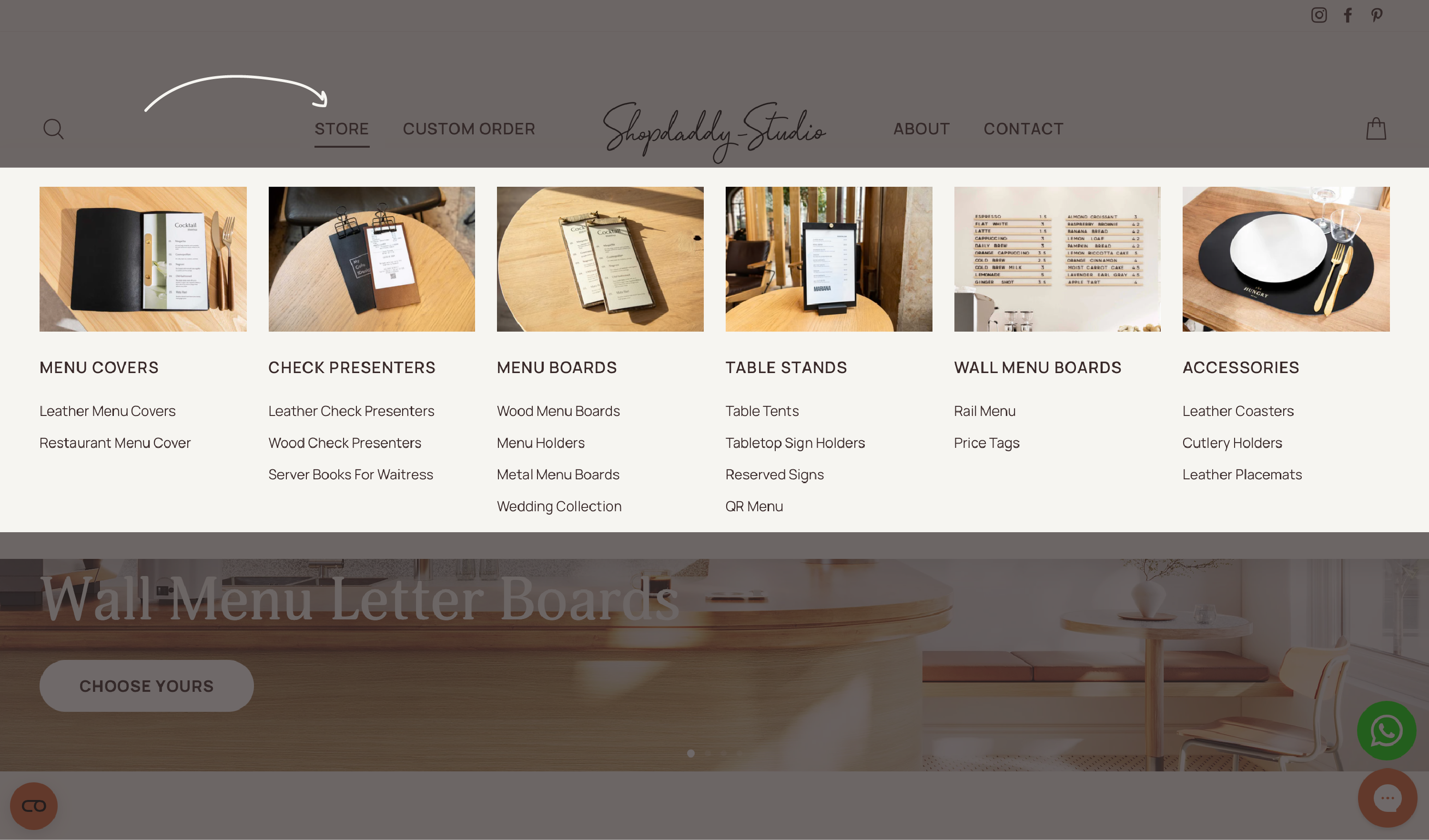 Store Menu
Store Menu
2. FILTERS: To help you find the perfect product faster, you can use filters on the collection pages. Filters allow you to refine your search and see only the items that match your needs. They allow you to sort products by material, paper size (U.S. or A-series, standard or Folded in Half), and binding type — for different styles and functions.
On desktop, filters appear on the left panel of the collection page.
On mobile, you can find them by tapping “Filter” at the top of the product list.
.png) Filters
Filters
3. LEATHER COLOR: We use several types of leather for our products. Here, you can explore all the types and colors of leather we offer. If a product is made of leather or has leather elements, this option is the first on the product page. Just select the color you like. Each swatch has a zoom option by clicking on the magnifying glass.
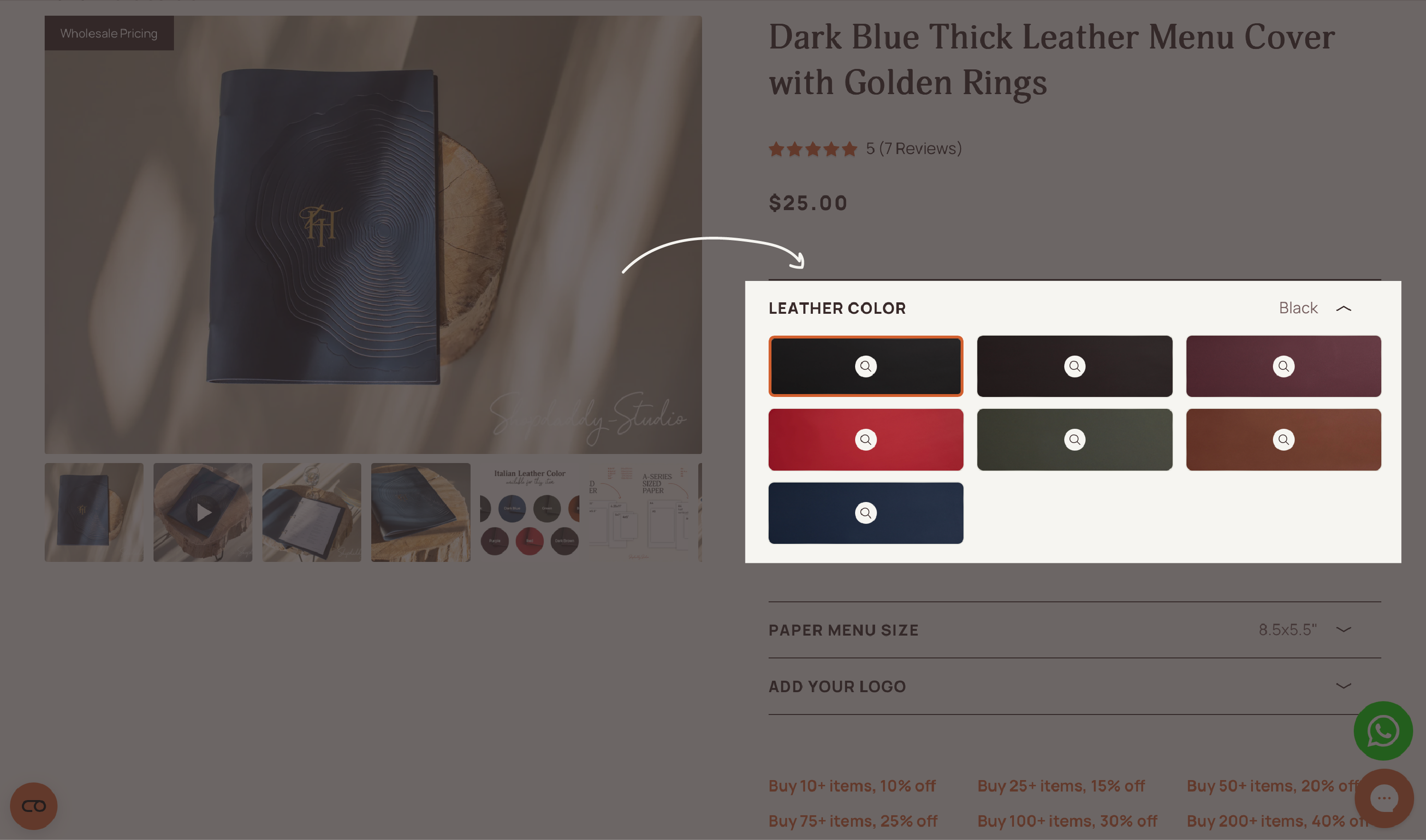 Leather Color4. TYPE OF WOOD: If the selected product is made of wood or has wooden elements, the next step is choosing the type and color of wood. Here, you can explore all the types and colors of wood we offer. Just select the color you like. Each swatch has a zoom option by clicking on the magnifying glass.
Leather Color4. TYPE OF WOOD: If the selected product is made of wood or has wooden elements, the next step is choosing the type and color of wood. Here, you can explore all the types and colors of wood we offer. Just select the color you like. Each swatch has a zoom option by clicking on the magnifying glass.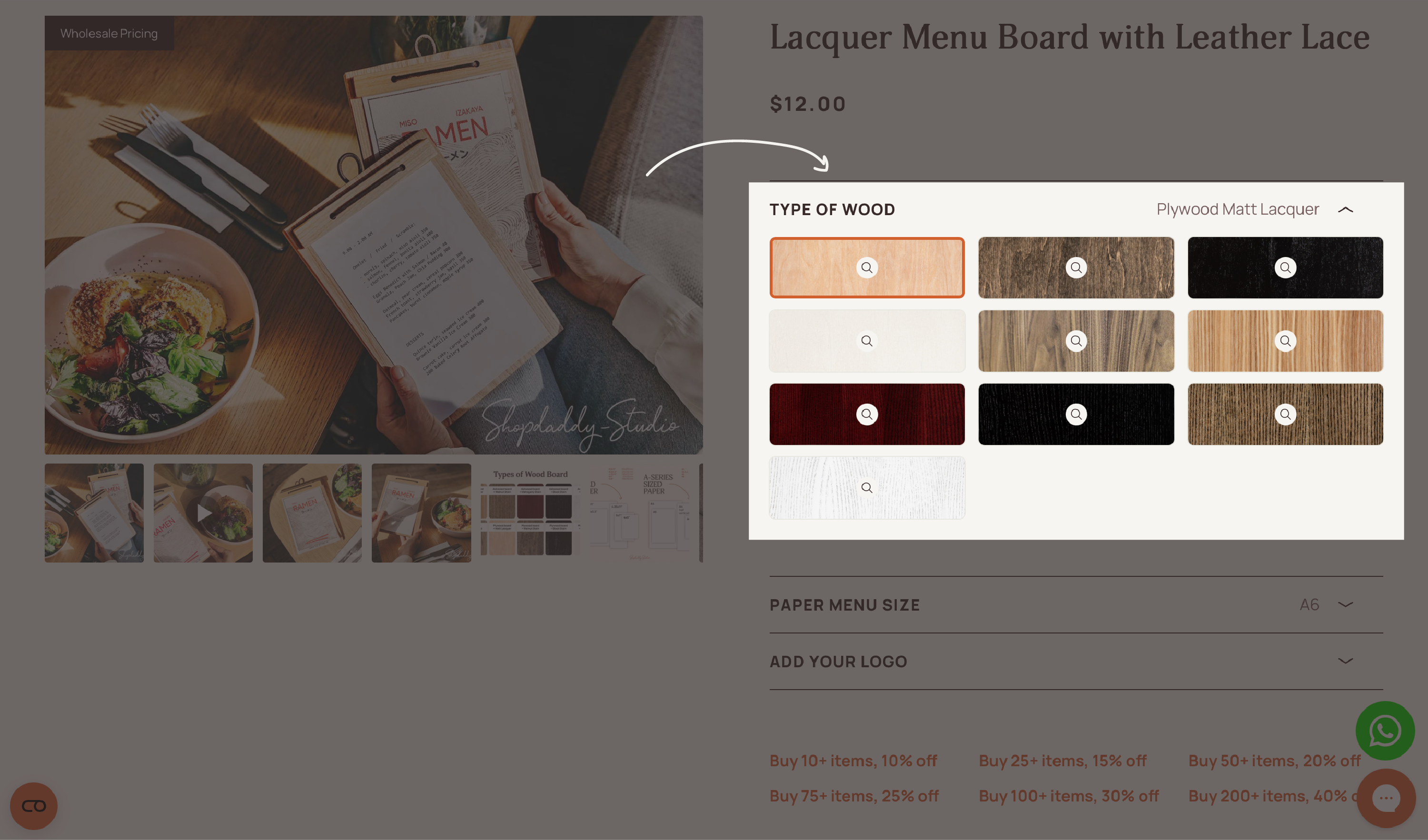 Type of Wood5. PAPER MENU SIZE: This option selection process is designed so that you don’t need to worry about the specific dimensions of the products. Each option you select will perfectly fit any product. The price varies depending on the chosen size. Here, you can find detailed information on how to choose the correct option.
Type of Wood5. PAPER MENU SIZE: This option selection process is designed so that you don’t need to worry about the specific dimensions of the products. Each option you select will perfectly fit any product. The price varies depending on the chosen size. Here, you can find detailed information on how to choose the correct option.
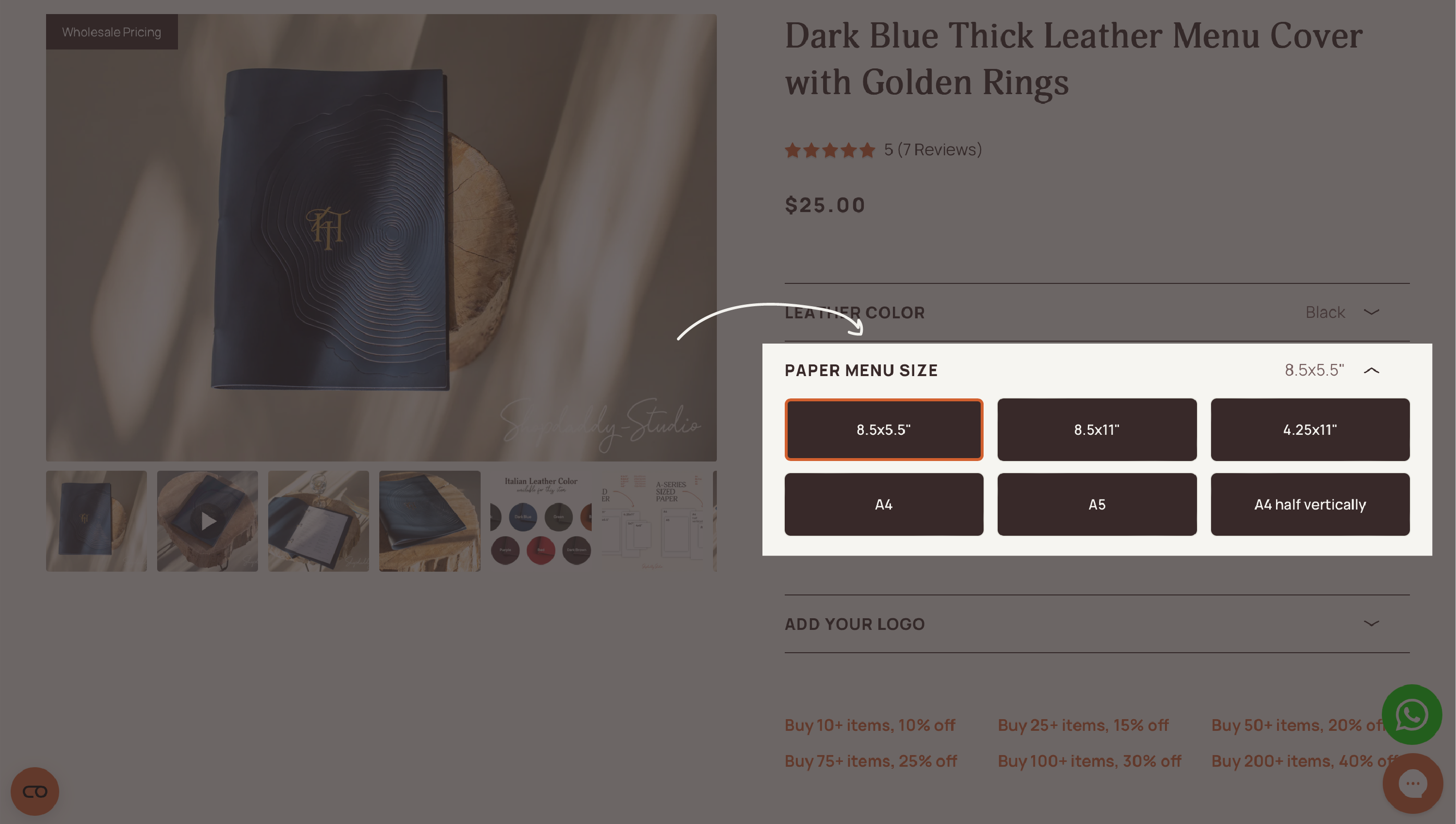 Paper Menu Size
Paper Menu Size
6. ADD YOUR LOGO: If you want to add a logo to the product, please use this option. We offer several ways to apply a logo to the product. Here, you can find detailed information on how to choose the right option.
• Upload your logo. Please ensure the file meets our requirements. (EPS, AI, PSD, PDF or high-resolution JPG, PNG).
• Choose the personalization option you prefer.
• Each option has a zoom by clicking on the magnifying glass.
• After you place an order with an attached logo and choosed the personalization option, our manager will contact you with a sketch to confirm the size and placement of the logo on the product.
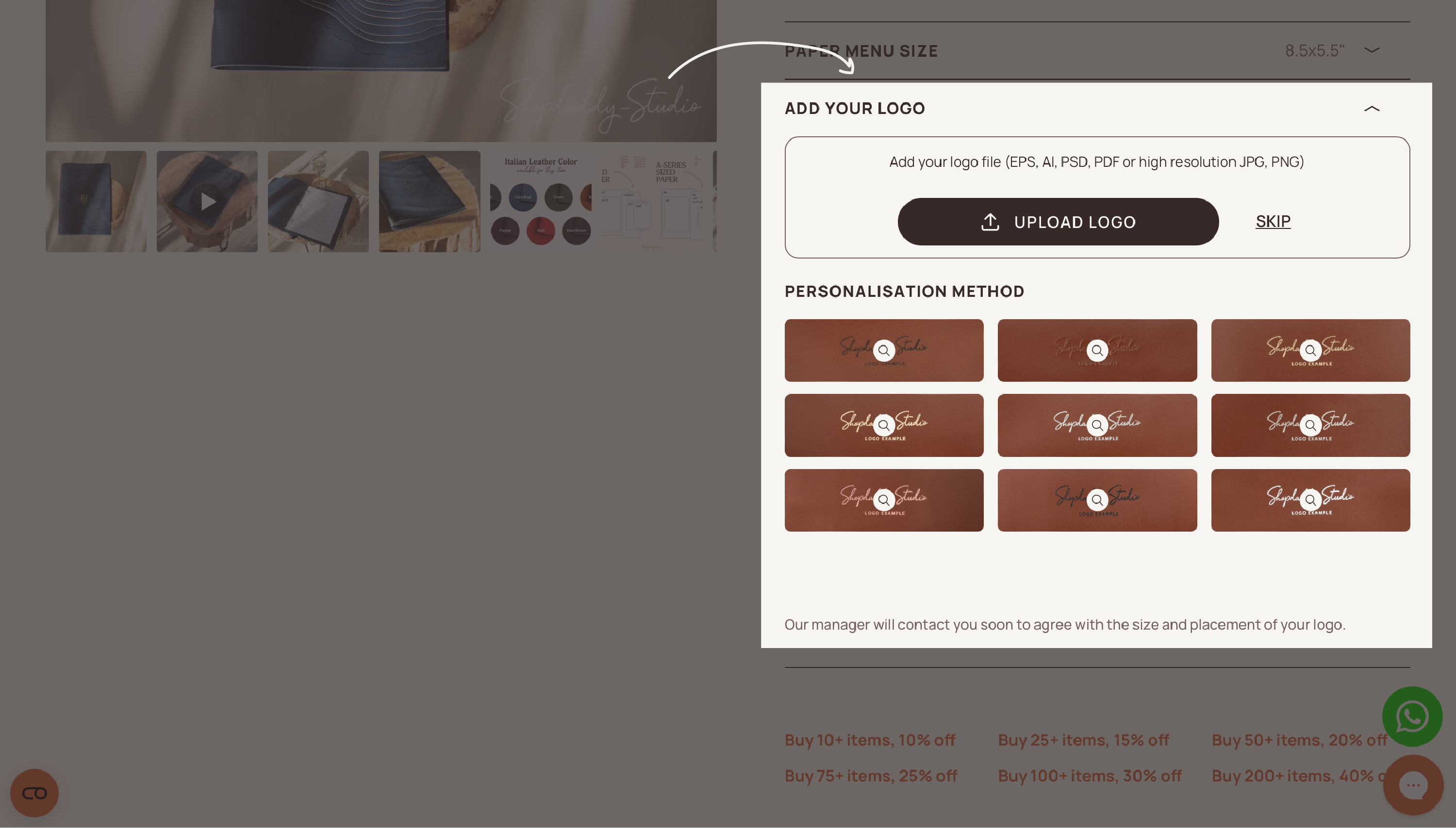 Personalization on Leather
Personalization on Leather
.png) Personalization on Wood7. AUTOMATIC BULK DISCOUNT: An automatic discount will be applied if the number of items in your order meets the required conditions. The total order price and the amount you saved will be available on the cart page. Please note that the discount applies to the total number of products in the cart. For example, if you order 50 menu covers and 50 check presenters, a 30% discount will be applied to the total quantity of 100 items.
Personalization on Wood7. AUTOMATIC BULK DISCOUNT: An automatic discount will be applied if the number of items in your order meets the required conditions. The total order price and the amount you saved will be available on the cart page. Please note that the discount applies to the total number of products in the cart. For example, if you order 50 menu covers and 50 check presenters, a 30% discount will be applied to the total quantity of 100 items.
.png) Automatic Bulk Discount
Automatic Bulk Discount
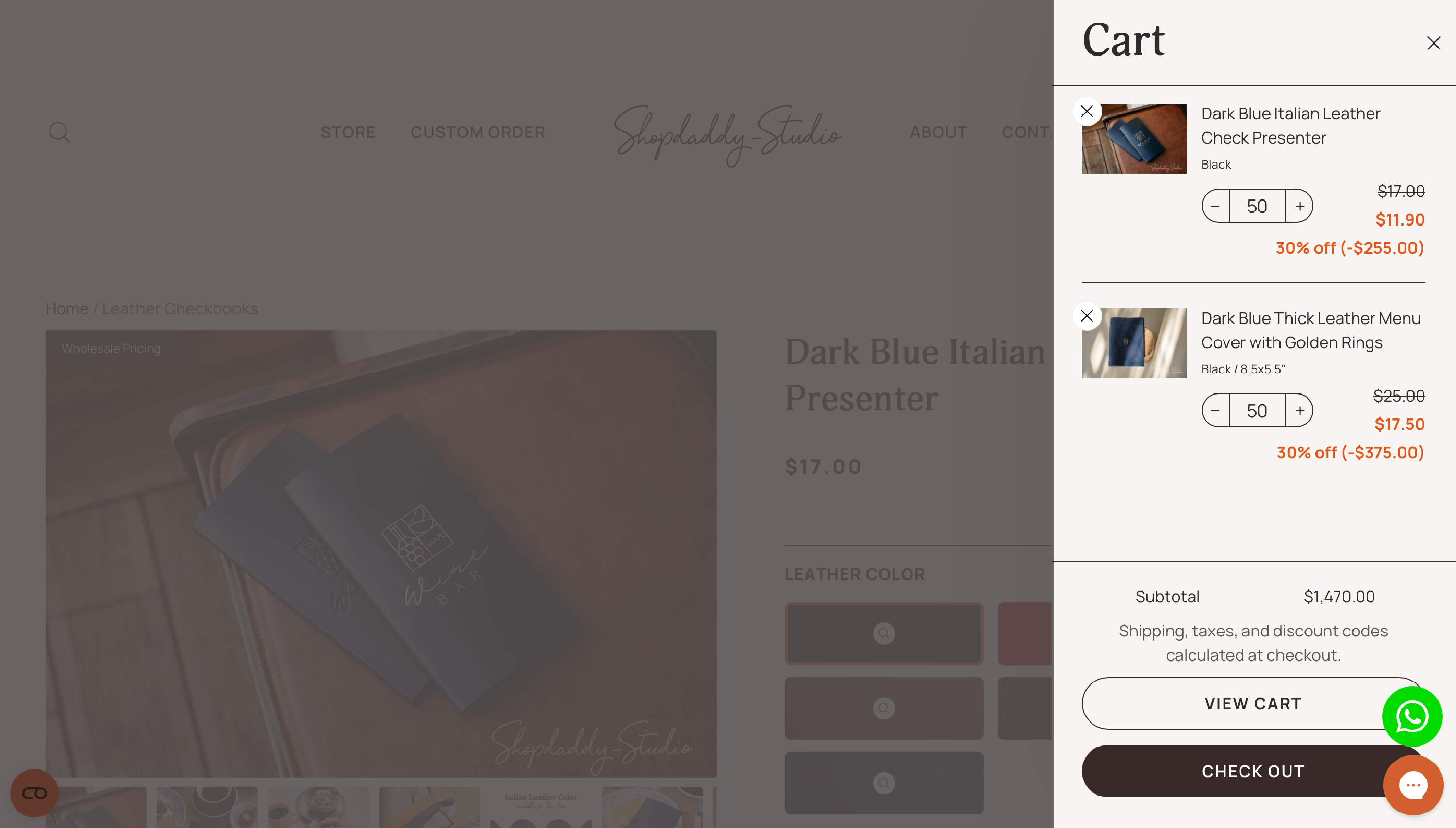 Discount in the Cart
Discount in the Cart